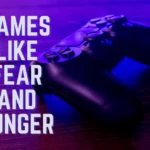The “Rockstar Game Services Are Unavailable” error on PS4 is a common error that can prevent players from accessing Rockstar Games’ online services, such as Grand Theft Auto Online and Red Dead Online. There are a few different things that can cause this error, and there are a few different ways to fix it.
What Causes the “Rockstar Game Services Are Unavailable” Error?
The “Rockstar Game Services Are Unavailable” error can be caused by a variety of things, including:
- Rockstar Games servers are down: If Rockstar Games’ servers are down, all players will be unable to access online services.
- Network problems: Network problems, such as a slow or unstable internet connection, can also cause this error.
- Game cache corruption: A corrupted game cache can also cause this error.
- Game installation problems: If the game is not installed properly, this can also cause the error.
How to Fix the “Rockstar Game Services Are Unavailable” Error
There are a few different things you can try to fix the “Rockstar Game Services Are Unavailable” error:
- Check the Rockstar Games server status: The first thing you should do is check the Rockstar Games server status to see if the servers are down. You can do this by visiting the Rockstar Games website.
- Restart your PS4: Restarting your PS4 can often fix minor software glitches that may be causing the error.
- Clear the game cache: To clear the game cache, follow these steps:
- Go to Settings > Storage > Saved Data.
- Select Grand Theft Auto Online or Red Dead Online (depending on which game you are trying to play).
- Press the Options button and then select Delete.
- Select Saved Data > Delete.
- Reinstall the game: If you have tried all of the above and you are still getting the error, you may need to reinstall the game.
Tips for Avoiding the “Rockstar Game Services Are Unavailable” Error
There are a few things you can do to avoid getting the “Rockstar Game Services Are Unavailable” error:
- Make sure you have a good internet connection: A good internet connection is essential for playing Rockstar Games’ online services. If you have a slow or unstable internet connection, you are more likely to experience errors.
- Keep your PS4 software up to date: Make sure your PS4 software is up to date. Sony releases software updates regularly to fix bugs and improve performance.
- Keep your game up to date: Rockstar Games also releases updates for their games regularly to fix bugs and add new content. Make sure your game is up to date to avoid errors.
Conclusion
The “Rockstar Game Services Are Unavailable” error is a common error that can be caused by a variety of things. There are a few different ways to fix this error, such as checking the Rockstar Games server status, restarting your PS4, clearing the game cache, or reinstalling the game.
If you are still having problems after trying all of the above, you can contact Rockstar Games support for assistance.