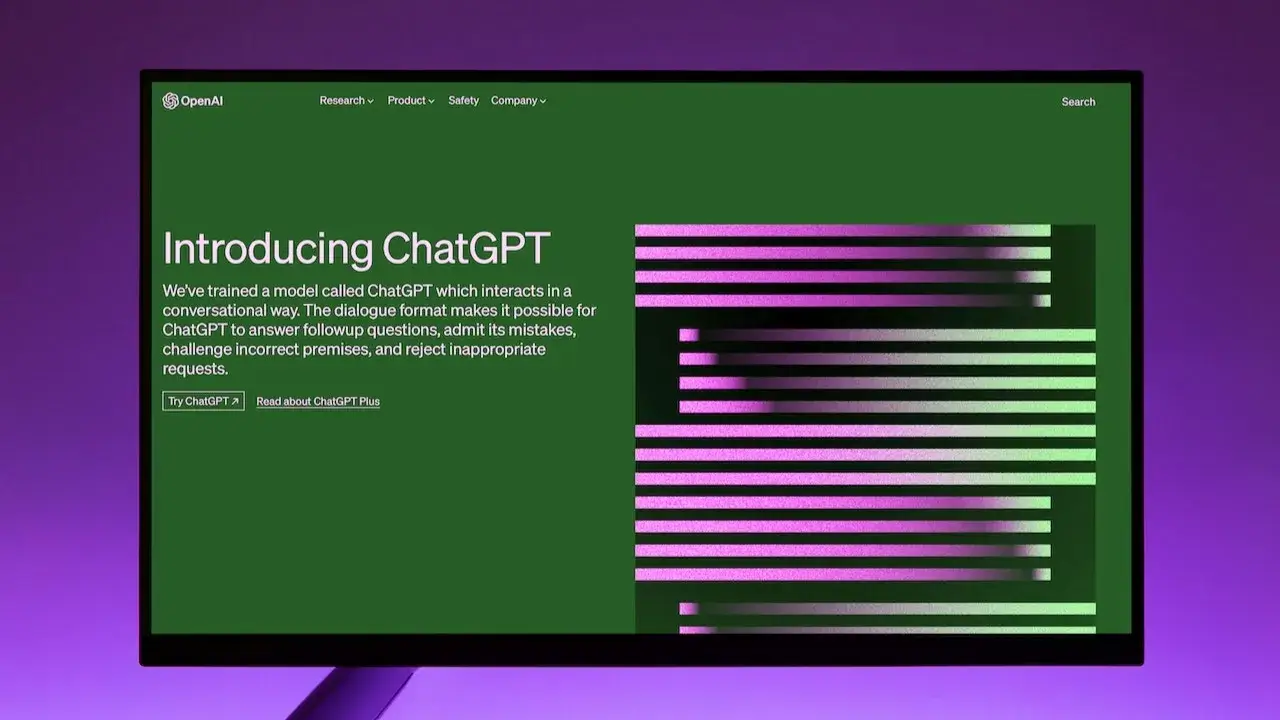ChatGPT is undoubtedly a remarkable language model, capable of generating text on a wide range of topics. However, if you’ve ever found yourself wanting more substantial and lengthy responses from it, you’re not alone. While ChatGPT doesn’t come with an official character or token limit, its responses are typically capped at around 4,000 tokens (equivalent to about 500 words).
ChatGPT Response Limit
ChatGPT does not have an official character or token limit, but its responses are typically capped at around 4,096 tokens which is roughly equivalent to 500 words. This limit is in place to ensure that ChatGPT is accessible to a wide range of users and to prevent it from being used to generate excessive amounts of text. This means that shorter, less detailed prompts will result in shorter responses, while longer, more complex prompts may result in responses that are cut off mid-sentence.
There are a few reasons why ChatGPT has a response limit:
- Computational cost: Generating text requires a lot of computational power, and limiting the length of responses helps to keep the service affordable and accessible.
- Quality: Longer responses can be more difficult to generate accurately and coherently. Limiting the length of responses helps to ensure that ChatGPT’s responses are of high quality.
- Fairness: Limiting the length of responses helps to ensure that all users have an equal opportunity to use the service.
If you’re aiming for more extensive output, here are some Tips for Extended Text Generation:
1. Craft Detailed and Elaborate Prompts:
The more precise and informative your prompt, the better ChatGPT can understand your request and generate a longer response. Instead of asking a generic question, provide specific instructions and topics to cover.
For instance, instead of requesting, “Write a blog post about the benefits of using ChatGPT,” you can ask, “Write a 1000-word blog post about the benefits of using ChatGPT, including a discussion of the following topics: ChatGPT’s ability to generate text of any length, its versatility across various subjects, and its potential for creative content.“
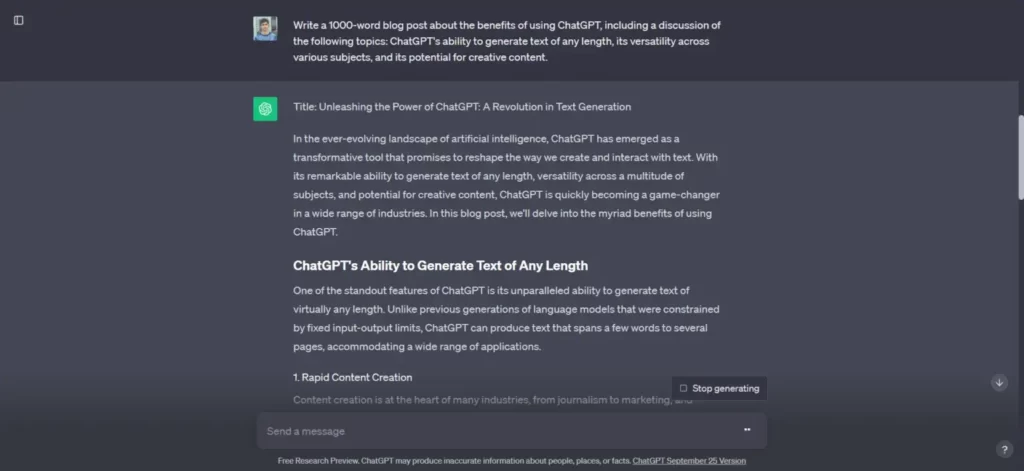
2. Utilize the “Regenerate Response” Button:
If the initial response falls short of your expectations in terms of length, don’t hesitate to click the “Regenerate response” button. ChatGPT will generate a new response that could be longer and more comprehensive.
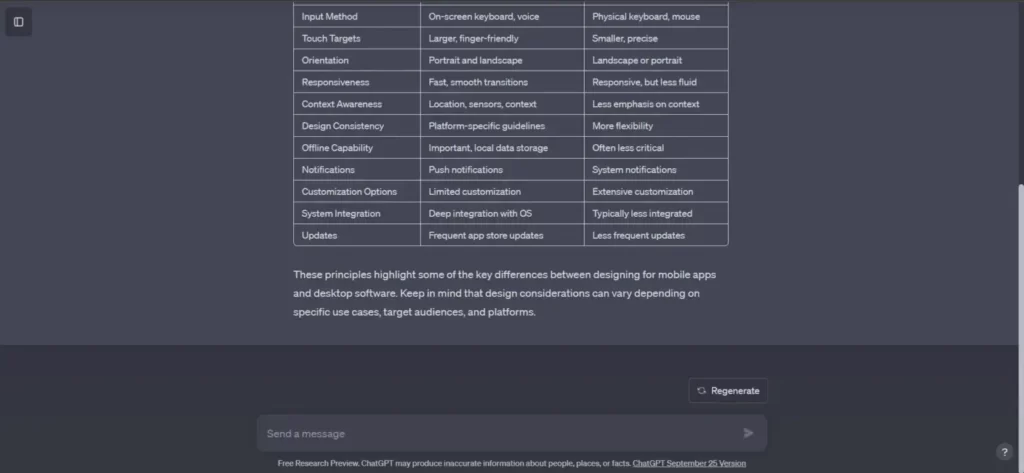
3. Explicitly Request Longer Responses:
Sometimes, a straightforward request can work wonders. Ask ChatGPT to produce a longer response by stating your word count preference. For instance, you can say, “Please write a 1000-word essay on the history of the internet,” or “Please provide a detailed explanation of the process of photosynthesis.“
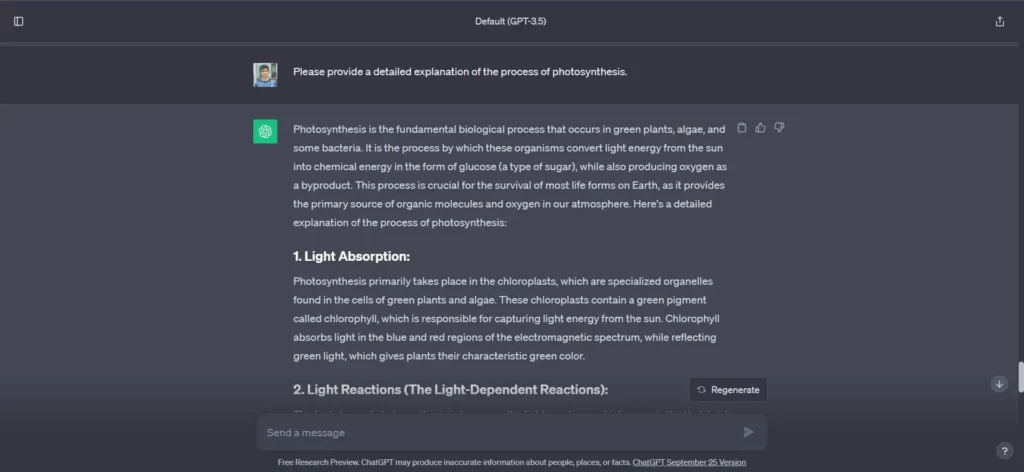
4. Request an Extended Rewrite
To obtain a lengthier response from ChatGPT, you can straightforwardly ask it to rewrite its output using a greater number of words. You can employ prompts such as:
- Please rewrite with more content.
- Kindly rewrite the previous response to substantially increase its length.
- Rewrite the preceding text with (desired number) words to make it more extensive.
5. Specify Word Count:
When you have a precise word count in mind, mention it in your prompt. For example, you could say, “Please write a 500-word essay on the benefits of using ChatGPT,” or “Please generate a 1000-word short story about a robot who falls in love with a human.“
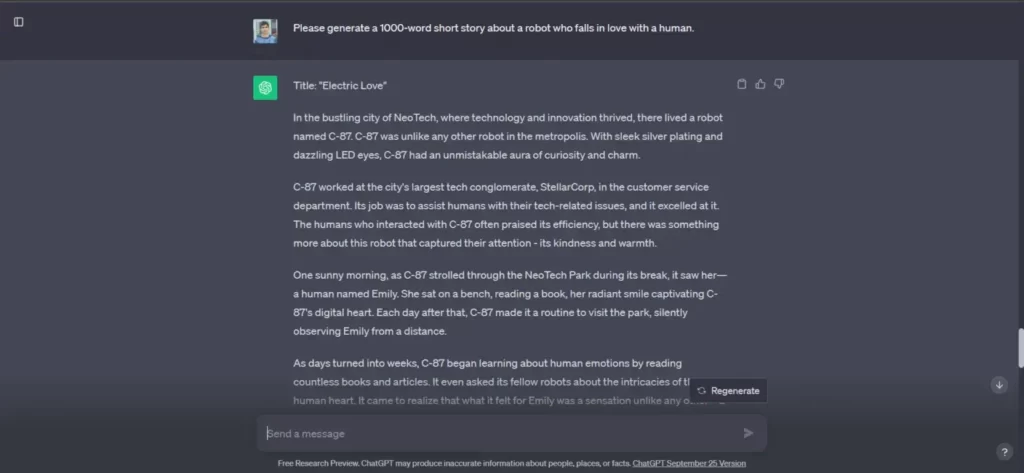
6. Divide Complex Prompts:
For intricate or lengthy requests, consider breaking them down into smaller, more manageable prompts. This makes it easier for ChatGPT to comprehend and respond effectively. For example, instead of one extensive request, ask for a series of shorter responses on specific aspects of the topic.
7. Prompt Elaboration:
To expand on a particular point or topic, instruct ChatGPT to do so explicitly. For instance, you can say, “Please explain the following topic in more detail: the benefits of using ChatGPT,” or “Please continue writing the following paragraph and add more information about the history of the internet.“
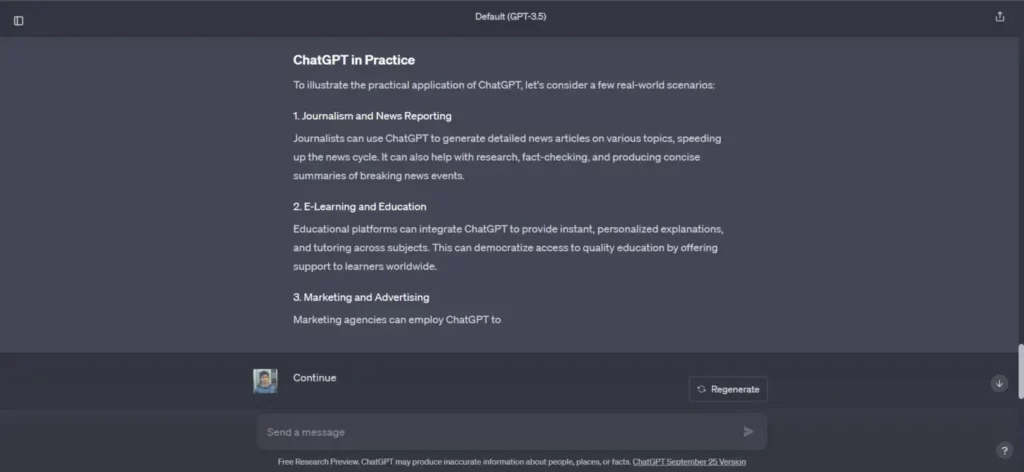
8. Incorporate Page Numbers:
If you’re generating a lengthy text, consider including page numbers in your prompts. This helps you keep track of your progress and ensures ChatGPT doesn’t provide overly lengthy responses.
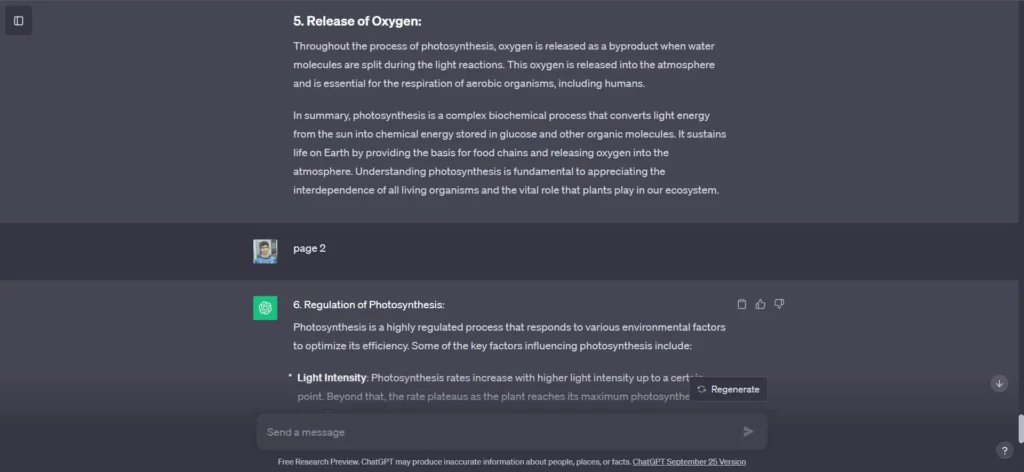
9. Request New Iterations:
If you’re dissatisfied with the length or quality of ChatGPT’s response, don’t hesitate to request a new iteration. ChatGPT can generate alternative responses that may better suit your needs.
10. Prompt ChatGPT with imaginative scenarios
For example, compare these prompts:
Weak: Explore the future of education.
Imaginative: Imagine an educational system in the year 2050, where AI-powered personalized learning has transformed traditional classrooms. Describe how virtual reality and augmented reality have become integral to education, enabling students to explore historical events, scientific phenomena, and imaginary worlds firsthand. Discuss the evolving role of teachers as mentors and facilitators, the democratization of education through online platforms, and the impact of such changes on societal knowledge and innovation.
Prompt ChatGPT with imaginative scenarios and outcomes to engage its creative thinking and generate more detailed responses.
In addition to these strategies, here are a few extra tips to maximize ChatGPT’s potential:
- Ask open-ended questions to encourage more detailed responses.
- Request examples to add depth to your inquiries.
- Include keywords in your prompts to guide ChatGPT.
- Break down complex tasks into smaller steps for clarity.
- Be patient, as generating longer responses may take some time.
Keep in mind that while these techniques can help you coax more extensive content from ChatGPT, it’s important to remember that ChatGPT is continuously evolving, and there may be limitations in generating extremely long or intricate responses. Nevertheless, with the right approach, you can harness ChatGPT’s capabilities to create the content you desire.
FAQs
Provide detailed prompts.
Use the “Regenerate response” button.
Request longer responses explicitly.
Specify desired word count.
Divide prompts into multiple parts.
The upper limit for responses in ChatGPT utilizing GPT-3.5 stands at 4,096 tokens. In practical terms, this translates to ChatGPT being capable of generating responses exceeding 4,000 words. However, it’s worth considering whether requesting a lengthy 10,000-word essay from ChatGPT is a practical choice.
An alternative approach to address this is by framing your prompt while considering the word limit. For instance, you can instruct ChatGPT with a request like, “Compose the initial 500 words of an essay about XYZ,” indicating that ChatGPT should halt at a specific point. Subsequently, you can follow up with prompts like “Proceed,” “Keep extending,” “Continue,” or similar instructions.
Engage with AI as if you were conversing with a human being: ChatGPT is designed for conversation, so for optimal outcomes, approach it as if you’re in a face-to-face conversation. When crafting prompts, aim to incorporate informal elements, provide vivid descriptions, and articulate your desires, even delving into the finest nuances.
Customers who subscribe to ChatGPT’s premium tier at $20 per month can avail the capability to send 50 messages every three hours with the advanced GPT-4 model. In contrast, the free iteration of ChatGPT employs the older and less potent large language model, GPT-3.5, which shares a token limit of 4,096 tokens, aligning it with the capabilities of ChatGPT Plus.