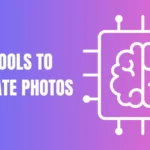In the world of photography and visual content creation, the ability to manipulate and enhance images has never been easier, thanks to the power of artificial intelligence. Among the many applications of AI in photo editing, one standout feature is the ability to effortlessly add backgrounds to photos. Whether you’re a professional photographer, a social media enthusiast, or just someone who loves to play around with images, AI background removers can be your secret weapon. In this comprehensive guide, we’ll explore the best AI tools for adding backgrounds to photos, helping you make an informed choice.
Table of Contents
Why Use AI for Adding Backgrounds to Photos?
Before diving into the world of AI tools for background removal and replacement, it’s important to understand why these tools are so valuable. Here are some key advantages:
- Simplicity: AI background removers can automatically detect and remove the existing background from your photo, saving you time and effort.
- Precision: These tools ensure clean and precise removal of backgrounds, even in complex images with intricate details.
- Creativity: Adding a new background can completely transform the mood and context of your photo, opening up endless creative possibilities.
Now, let’s explore some of the best AI Tools to Add or Remove Background to Photos:
1. Remove.bg: A Free and User-Friendly Option
Remove.bg is a popular and user-friendly AI tool that offers background removal for free. Its simplicity is one of its major strengths. All you need to do is upload your photo, and the tool will automatically remove the background, leaving you with a subject ready to be placed in a new setting. The results are typically of high quality, making it an excellent choice for quick edits.
2. PhotoRoom: More Than Just Background Removal
PhotoRoom is another free online tool that excels in background removal. What sets it apart is the range of additional features it offers. In addition to background removal, PhotoRoom provides product photo editing options and a variety of background templates, making it a versatile choice for those looking to enhance their photos in multiple ways.
3. Adobe Photoshop: Professional Editing Powerhouse
For those seeking a more professional and feature-rich solution, Adobe Photoshop remains the industry standard. Photoshop includes AI-powered background removal features, among many others. While it comes at a higher cost compared to some other options, it offers unparalleled control and a vast array of editing capabilities for those who demand the best.
4. Luminar AI: A Powerful and Affordable Alternative
Luminar AI is a powerful yet more budget-friendly alternative to Adobe Photoshop. It offers AI-powered background removal features along with various other editing tools. While it may not have all the advanced features of Photoshop, it strikes a balance between affordability and functionality.
5. Cutout.pro: Cloud-Based Editing with Subscription Plans
Cutout.pro is a cloud-based photo editing platform that provides AI-powered background removal, among many other features. It operates on a subscription basis, making it suitable for professional photographers or those who frequently edit images. It offers robust editing capabilities that go beyond simple background removal.
Choosing the Right AI Tool for You
The choice of the best AI tool for adding backgrounds to photos ultimately depends on your specific needs and budget:
- For simplicity and cost-effectiveness: If you’re looking for a free and easy-to-use tool, consider Remove.bg or PhotoRoom.
- For professional control: If you require advanced features and have a budget to match, explore Adobe Photoshop or Luminar AI.
- For subscription-based flexibility: If you’re a professional photographer or need extensive editing capabilities, consider Cutout.pro.
Each of these AI tools can bring your photos to life by adding backgrounds that suit your creative vision. Experiment with different tools to discover which one aligns best with your editing style and requirements. With the power of AI at your fingertips, you can unlock a world of creative possibilities and take your photo editing skills to new heights. Happy editing!